Overview
The Definitive API allows you to programmatically access your trading portfolio data and execute trades via a REST API.
API Keys
The Definitive API uses keys scoped to either an individual portfolio or your entire organization. Follow one of the sections below to create a new key.
Portfolio-Level API Keys
- Log into Definitive.
- Navigate to your organization page.
- In the Access Type dropdown, select Portfolio.
- In the Scope dropdown, choose Read-Only or Read-Write.
- Click Generate New Key.
- A new key and secret will be generated.
- The secret is only shown once; please store it securely.
- If you lose the secret, you will need to generate a new key and secret.
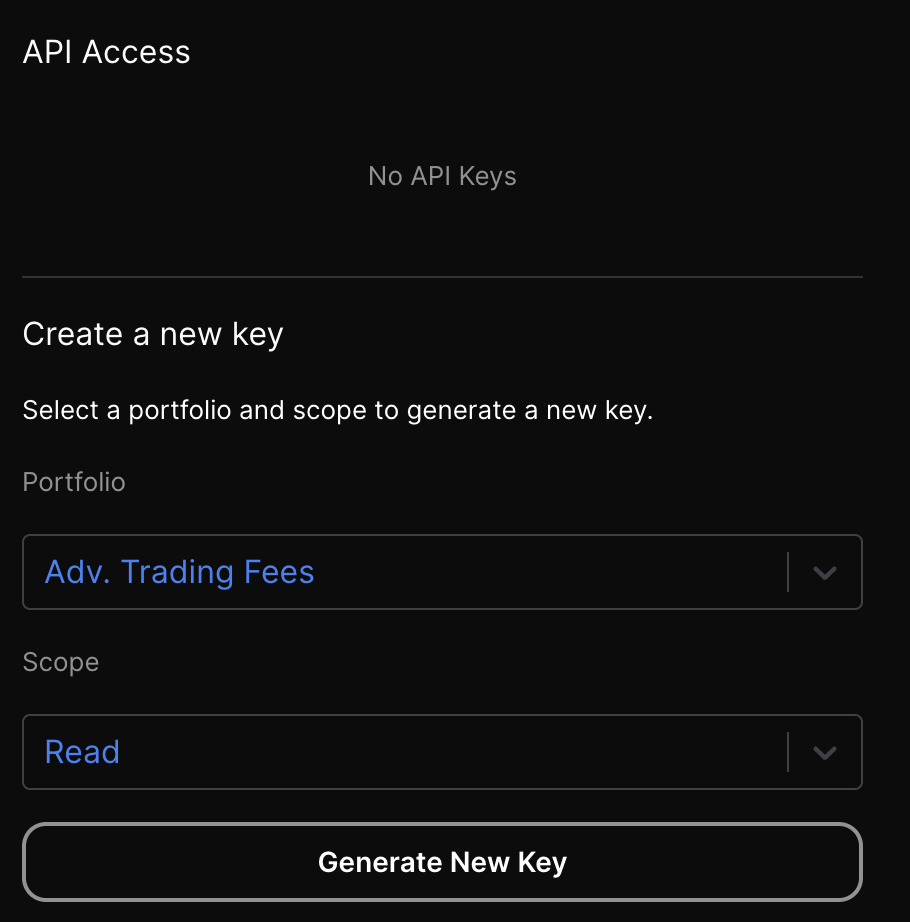
Organization-Level API Keys
- Log into Definitive.
- Navigate to your organization page.
- In the Access Type dropdown, select Organization.
- In the Scope dropdown, choose Read-Only or Read-Write.
- Click Generate New Key.
- A new key and secret will be generated.
- The secret is only shown once; please store it securely.
- If you lose the secret, you will need to generate a new key and secret.
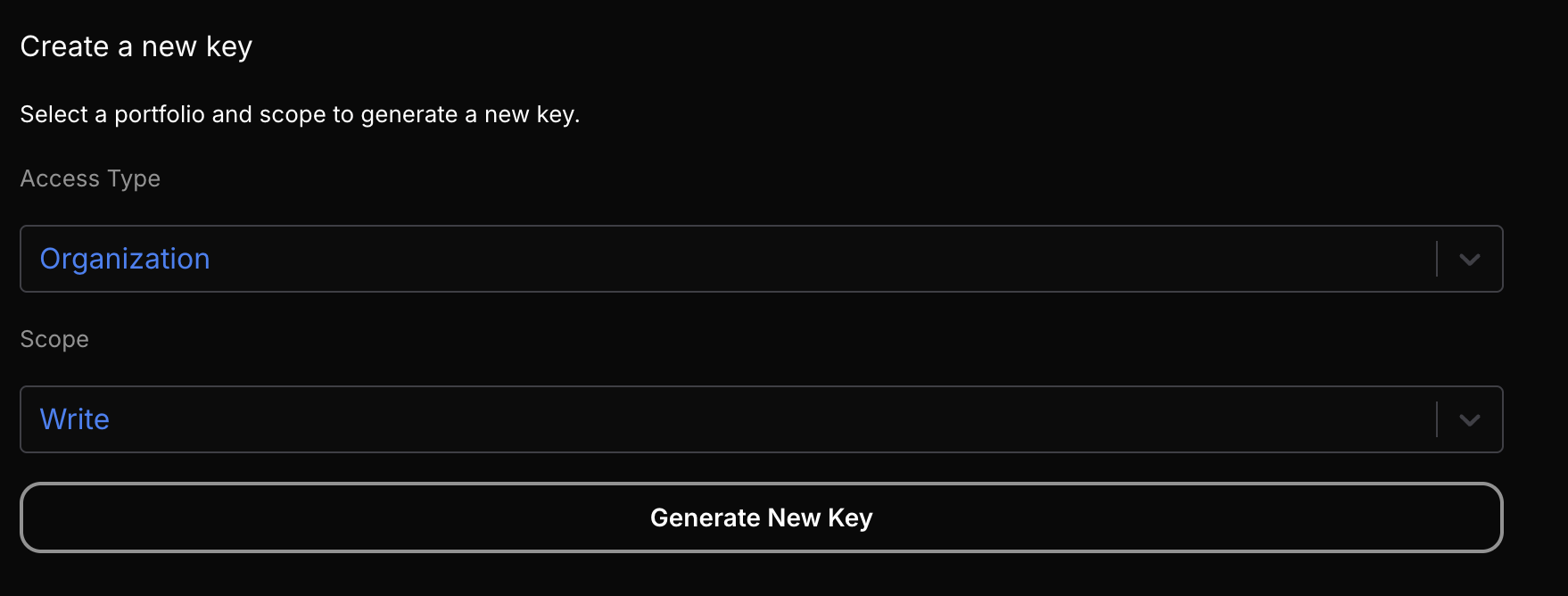
Authenticating Requests
To maintain security, all requests must be signed and submitted within 2 minutes of signing. The signature must be included in the request headers.
Request Headers
Your authenticated request must include the following headers:
x-definitive-api-key: Your API keyx-definitive-signature: The request payload signed with your secretx-definitive-timestamp: The current timestamp
as well as content type and accept headers, here's an example of a fully formed CURL request:
curl -X GET "https://ddp.definitive.fi/v2/portfolio/positions?limit=10&offset=0" \
-H "Content-Type: application/json" \
-H "Accept: application/json" \
-H "User-Agent: Mozilla/5.0" \
-H "x-definitive-api-key: <key>" \
-H "x-definitive-signature: <sig>" \
-H "x-definitive-timestamp: 1741979832595"Next Steps
In the next section, we'll walk through a sample request.